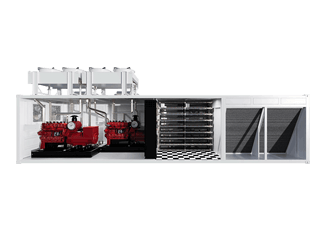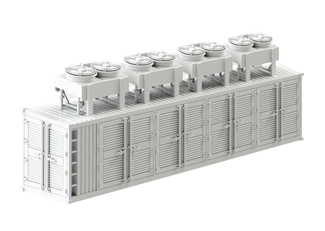ICERIVER has quickly established itself as a leading brand in the cryptocurrency mining hardware industry, known for its high efficiency, low energy consumption, and stable performance. From home miners to industrial-scale mining farms, ICERIVER provides a full range of solutions for various mining environments.
Popular models include:
-
ICERIVER ALEO AE2 720M – 720 MH/s hash rate, 1300W power consumption, 1.81 J/Mh efficiency.
-
ICERIVER AE1 Lite 300M – 300 MH/s, 500W, ultra-quiet 35–45 dB noise level.
-
ICERIVER KS5M 15T – designed for professional Kaspa mining farms.
-
ICERIVER AE0 – 50 MH/s, 100W, optimized for low-power home mining.
However, like any high-performance hardware, occasional faults may occur. This comprehensive troubleshooting guide helps you identify and fix common ICERIVER error codes and hardware issues efficiently.
1. Power Supply Issues
Error: Power Indicator Light Not Working
Cause: Loose connection, faulty adapter, or unstable input voltage.
Solution:
-
Check and firmly reconnect the power cable to the miner.
-
Replace the power cord or adapter if damaged.
-
Ensure voltage is within AC 170V–300V range.
-
If unresolved, contact ICERIVER support for power module replacement.
Error Codes: 233–239 (Overtemperature Protection)
Cause: High ambient temperature or dust accumulation.
Solution:
-
Keep the environment below 35°C (Normal Mode) or 30°C (Performance Mode).
-
Clean dust from power supply vents for proper airflow.
-
Tighten copper bar screws to ensure firm electrical contact.
2. Fan-Related Faults
Error Codes: 110/111/120/121 (Fan Speed Abnormal)
Cause: Fan cable is loose or fan motor is damaged.
Solution:
-
Reconnect fan cables securely.
-
Replace defective fans (use original ICERIVER parts).
-
If the control board driver fails, update firmware or replace the control board.
Error Code: 140 (Fan Overspeed)
Cause: High temperature environment or fan aging.
Solution:
-
Improve ventilation or install external cooling fans (≤5V/0.5A).
-
Replace with a high-speed fan designed for hot conditions.
3. Network Connection Problems
Symptom: Network Port LED Off
Cause: Unstable network or damaged port.
Solution:
-
Reconnect or replace Ethernet cable and test with another port.
-
Check router/switch status and replace if faulty.
-
Verify correct IP configuration (DHCP or Static IP).
Symptom: “404 Not Found” When Accessing Miner IP
Cause: Web interface not fully initialized.
Solution:
-
Wait 1–2 minutes after powering on before accessing.
-
Restart miner and refresh browser.
-
If persistent, re-flash or upgrade firmware.
4. Temperature Sensor and Overheating Issues
Error Codes: 300–302 (Temperature Sensor Failure)
Cause: Loose hashboard cable or faulty sensor.
Solution:
-
Reseat the connection cable between hashboard and controller.
-
Replace the defective sensor or hashboard.
Error Codes: 350–352 (Overheat Protection Triggered)
Cause: Poor ventilation or blocked airflow.
Solution:
-
Remove any covering or obstruction around miner vents.
-
Use external cooling fans or lower ambient temperature.
-
Check fan RPM; replace if malfunctioning.
5. Hashrate Issues
Symptom: Hashrate Drops or Shows Zero
Cause: Unstable network, defective chip, or faulty hashboard.
Solution:
-
Check internet connection and replace network cable if needed.
-
Observe average hashrate over 12 hours; short-term fluctuations are normal.
-
If consistently low, replace faulty hashboard or chips.
Symptom: Pool Hashrate Differs from Local Hashrate
Cause: Network latency or pool statistics variance.
Solution:
-
Ensure network stability and reduce latency.
-
Refer to the pool’s 24-hour average hashrate instead of real-time data.
-
Double-check pool address and configuration accuracy.
6. Firmware & Control Board Errors
Error Codes: 800–802 (Firmware Update Failed)
Cause: Incomplete or corrupted firmware file.
Solution:
-
Download the latest firmware from ICERIVER’s official website.
-
Ensure a stable power source during upgrade.
-
Contact technical support if upgrade repeatedly fails.
Error Codes: 710/712 (Control Board Unstable)
Cause: Firmware incompatibility or board hardware fault.
Solution:
-
Update to the latest official firmware version.
-
Tighten control board screws to ensure stable contact.
-
Replace control board if instability persists.
7. General Troubleshooting Checklist
-
Check Indicator Lights: Power, network, and fan LEDs can quickly show the miner’s status.
-
Verify All Connections: Power cable, hashboard, and Ethernet must be tightly connected.
-
Restart the Device: Many temporary faults are resolved by a simple reboot.
-
Keep Firmware Updated: Always use the latest firmware for bug fixes and improved stability.
-
Contact Support: If self-troubleshooting fails, reach out to ICERIVER Technical Service for professional assistance.

 솔로 채굴자
솔로 채굴자
 비트코인
비트코인
 도지코인
도지코인
 알레오
알레오
 Kaspa
Kaspa
 ALPH
ALPH
 Nexa
Nexa
 기타
기타
 CKB
CKB
 Dash
Dash
 카데나
카데나